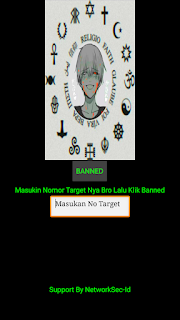how to ban whatsapp number
Applications that can activate someone's WhatsApp number.
You can use this method for someone who is annoying in your life; deactivating it can make the target number temporarily disabled or blocked forever, so don't do it haphazardly.
This method is also effective if we lose our cellphone or someone is using our WhatsApp number. This method is easy to do, even for ordinary people. So let's get started right away.
The first thing you have to do is download they application at the link below:
You just open the application, and it will look like this:
You just enter the target number and click the "ban" button, and it will be directed to the Gmail application like this:
If the number in the Gmail message is different from the target number you entered, then you can change the number like this: Example: +62812345678
After that, you just send a message on Gmail earlier and wait for a reply from WhatsApp like this.
And if a reply appears from WhatsApp as above, then the target WhatsApp number will be logged out and asked to re-login by verifying the WhatsApp number code.
Imagine if the target number has been forfeited, and automatically the target cannot verify, so the WhatsApp number can no longer be used by him, or in other words, he gets banned.
You can also play the WhatsApp verification code, by limiting the verification code, so that the target cannot verify.
And this is an example of a WhatsApp number that I have banned in this way.
Read more:How to send viruses to people's devices
Read more:How to lock facebook profile
Read more:How to reset someone else's device remotely
Read more:How to remotely spy on your boyfriend's camera
If you have questions, you can directly ask them in the comments column or directly ask me in the contact column of this article.
Don't forget to click the ads on this article, because 1 click from you really makes me more excited to update articles about hacking! That's all the information from me.
I hope it's useful, and don't forget to share this article so that other people can also gain knowledge.
Thank You.